Игра, где вы строите свой мир
Каталог файлов
| Главная » Каталог файлов » Моды (Add-Ons) |
Bot Events (v8) - играем с ботами
|
Скачать с удаленного сервера: 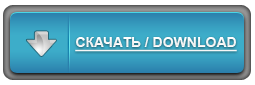 Все файлы проверены Dr.Web | |
|
ВНИМАНИЕ! ВАЖНО! Для корректной работы аддона, при скачивании, обязательно сохраните его под названием: Bot Events (v8) - играем с ботами | |
 | |
| Дополнения, которые позволяют вам легко создавать РПГ или Deathmatch с полу-интеллектуальными роботами. INPUT EVENTS OnBotActivated - Когда игрок активирует бота. onBotKill - Когда бот убивает игрока или другого бота. onBotKilled - Когда бот погибает от игрока или другого бота onBotDamage - Когда бот наносит повреждения игроку или другому боту. onBotDamaged - Когда бот получает повреждения от игрока или другого бота. onBotSpawn - Когда бот размножается. onBotTouched - Когда бот сталкивается с игроком или другим ботом. OUTPUT EVENTS Можно использовать для игрока / бота или блок. BotJump - Заставляет бота прыгать. DoEmote - Эмоции - Выражает эмоции (опция для игрока). EditAppearance - Action, target node/decal, color, custom color (uses decimal RGBA) MoveToBrick - Textbox - Moves the bot to a named brick, usable on players. PlayAnimation - Animation, slot - Plays an animation in the given animation slot, usable on players. SetBotName - Sets the bot's name for use with death notifications. SetBotAim - None/NearestPlayer/LookAtNamedBrick/Player/Vector, Textbox - Controls the direction the bot looks in. Any events targetting a player use the "Player" event target, not any name entered into the textbox. SetBotIsCrouching - Checkbox - Controls whether or not the bot is crouching. SetBotMovement - Stop/GoToBrick/FollowPlayer/Wander/ReturnToSpawn/GoToPlayerAim/Vector, Checkbox, Textbox - Allows you to direct the bot's movement. The checkbox is whether or not the bot will run, and the textbox is for use with the FollowPlayer (duration to follow), Wander (leash length), and Vector (direction) options. Any events targetting a player use the "Player" event target, not any name entered into the textbox. SetTeamName - Textbox - Sets the team of the Bot, for use with the combat AI. Compatible with Team Deathmatch. COMBAT AI EVENTS Input Events onBotDetectAlly - When the bot detects anyone it would not attack. Keep in mind this is triggered every AI cycle. onBotDetectEnemy - When the bot detects anyone that it would attack. Keep in mind this is triggered every AI cycle. onBotChaseTarget - When the bot selects an enemy to attack. onBotLoseTarget - When the bot stops chasing an enemy for any reason. Output Events: SetBotWeapon - Closerange/Longrange, Weapon - Sets the weapons the AI will use. It will switch between them depending on the distance from the target if both are set. SetBotAiValues - Sightrange/FOV/Leash/ClawDamage, Checkbox - Sets various values used by the AI. SetBotAiProperties - Aggressive/DefendSelf/Inactive/AttackTeam/HasClaws/CanMove/CanAim, Checkbox, Textbox - Sets various properties used by the AI. AttackTeam is Team Deathmatch compatible and as many teams as you can think of can be set. OTHER FEATURES "Standard Bot" Datablock - Spawnable from a vehicle brick. /applyAv Server command - Allows you to easily copy the events necessary to give a bot your current avatar onto the last brick you wrenched. /appearanceHelp Server command - Messages the user data about their avatar including the names of the nodes and decals they are using. Инструкция в помощь: Как установить карты (Локации) Как установить моды (Add-Ons) | |
| Категория: Моды (Add-Ons) | Добавил: SkySly | 19.11.2011 14:17 | |
| Просмотров: 6725
| Комментарии: 1
| Рейтинг: 3.5/4
| |
| Всего комментариев: 0 | |
Меню пользователя |
|---|
|
Контакты Или Ctrl+D Blockland Сервера Требуется ответственный журналист со знанием английского языка. Обращаться через форму «Контакты» Купить официальный ключ Blockland (Пожизненное Членство) |
Категории раздела | |||
|---|---|---|---|
|
Поиск |
|---|
|
|
Наш опрос |
|---|
|
|
Статистика |
|---|
|
Онлайн всего: 1 Гостей: 1 Пользователей: 0
|
